INSTALL APACHE2, PHP5, MySQL DI Ubuntu
LANGSUNG SAJA KE INTINYA1.Installing MySQL
# apt-get install mysql-server mysql-client -y
New password for the MySQL "root" user: <-- yourrootsqlpasswordRepeat password for the MySQL "root" user: <-- yourrootsqlpassword
2.Installing Apache2
# apt-get install apache2
NAH SEKARANG COAB SOBAT BUKA DI BROWSER
http://ip-server
3.Installing PHP5
# apt-get install php5 libapache2-mod-php5
# /etc/init.d/apache2 restart
4.Testing PHP5
# vi /var/www/info.php
<?php phpinfo(); ?>
Lalu tekan di keyboard ctrl + x
pilih save Y
NAH SEKARANG COAB SOBAT BUKA LAGI DI BROWSER
http://ip-server
Tampilannya seperti ini





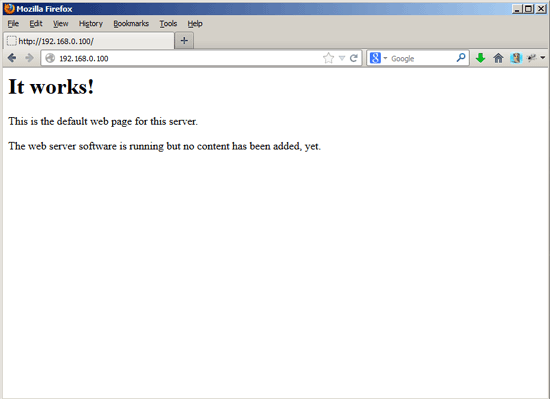
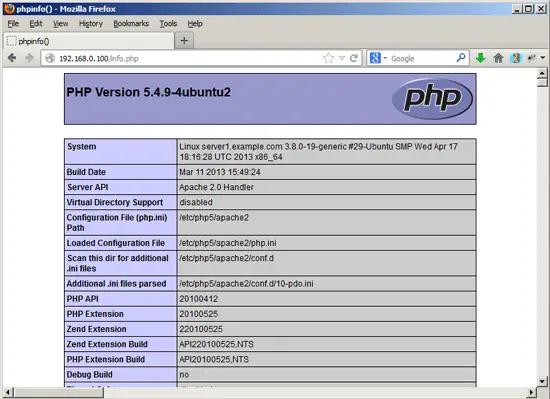






0 komentar:
Posting Komentar